Reports Overview
The reports experience provides a dedicated place to view and manage PowerBI reports across your site, as well as assemble collections of reports and views into meaningful collections.
Access
There are three main ways to get to the Reports experience
If this is your first time
- Navigate to https://reports.rapidplatform.com
- Enter your tenant and site names
- Select either
RAPID Platformfor production sites, or selectTest - RAPID Platformfor test sites - Click Add to register your site to memory and login
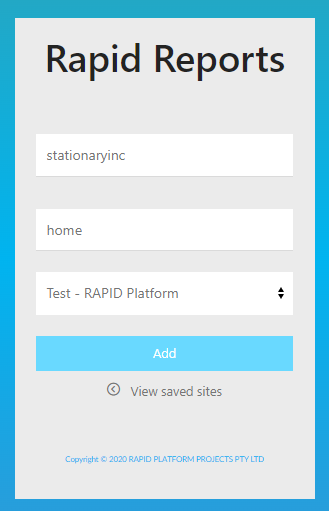
On subsequent visits, you can press the View saved sites button to see a list of previously visited sites. Clicking on one of these will navigate directly.
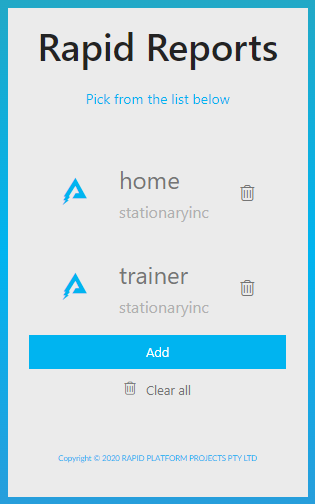
Finally, once logged in you can bookmark the URL directly (or add it to a menu in your site!) Reports can be 'deep linked', making it easy to share specific pages and bookmark places you frequently visit.